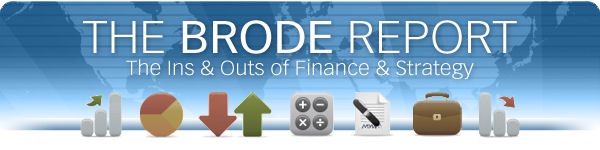
The Brode Report | December 2010
 Itís December, and that means List Time. No, Iím not talking about naughty and nice, having QA check it thrice. But I do want to discuss a few goodies that have become essential tools of the trade. If youíre reading this newsletter, most likely youíre a busy professional juggling commitments and wanting to work efficiently. So hereís my list of my new critical tools: First, on the personal productivity front I have three favs. 1. Gmail / Google Calendar. Iíve grown accustomed to searching for emails instead of filing them. I canít imagine doing it any other way. But Iíve returned to Google Calendar this year and have found new use for it as a reminder system. When Iím trying to get to the zero-item inbox for email, being able to put reminders in Google Calendarówhich triggers an email to me at the appropriate timeógives me the peace of mind that the item wonít get dropped forever. 2. Active Inbox. This is a plug-in that works with Gmail. If youíre a fan of David Allenís Getting Things Done, youíll love this. Email is the center of my workflow for most items, and Active Inbox allows me to categorize emails on multiple dimensions. It uses Gmailís labels, so itís pretty intuitive, and lets me look at outstanding items by person, context, project, etc. See more at www.activeinboxhq.com. 3. Voice mail as text. For years I dreaded hearing that I had ten voice mails. Having to sit and listen and take notes and then get it all into a reminder systemóoy veh! For a while I paid a service that transcribed the audio, but now Iím using Ribbit Mobile for free. The voice mail comes as an attached MP3 file if I want to hear the nuances, but 90% of the time I get the gist from reading the transcription. I donít know how they do it, but my callers with strong accents produce hilarious textóa bonus. Check Ribbit out at www.ribbitmobile.com. Next I have two tools that have eased my work with clients: 4. Dropbox. If youíre in the same office itís pretty trivial to share a folder with others. But for my kind of teams, where I may work on a project with five others for just two weeks, we donít have lots of time to set up IT infrastructure. Enter Dropbox. In minutes we can all be looking at the same directory tree and sharing files without hassle. If you donít have it already, go to www.dropbox.com. 5. BugTracker.net. Bugs? We donít have any of those! This is open source software that I installed on a hosted Windows server. It has a pretty basic text interface, so itís not the prettiest software youíve ever used. But when youíre working on a complex project with lots of open issues over time, this is the best way Iíve found to keep everyone in sync. We renamed ďbugĒ to ďitemĒ in our instance, and when an issue comes up during a discussion, we enter the item into BugTracker. We can attach files, screenshots, add notes, prioritize items, see whatís been completed in the last seven days, etc. Itís a great documentation tool. Read more at http://ifdefined.com/bugtrackernet.html. Finally, as I just launched a new website at www.brodegroup.com, Iím excited about the tools behind it. 6. WordPress. If you want to put up a new website, look no further than Wordpress. Mainly used as a blogging tool, the Wordpress software itself is free and the templates to skin your site cost a nominal amount. There is an incredible selection, and the capabilities are astounding. I found professional results in a cheap, easy-to-maintain package. Read more at www.wordpress.org. 7. WuFoo. Finally look to Wufoo to deliver form capabilities to any webpage. Prices range from free to cheap, the site is very simple to use and has a cheeky sense of humor. Find them at www.wufoo.com. Wishing you all a happy, healthy, and prosperous 2011! Best regards, David Brode |
||
| |
Connect with me | | | Share your thoughts | | | Subscribe | | | See past issues | | | www.brodegroup.com |
| The Brode Group | Strategic Financial Consulting - Real-World Results | (303) 444-3300 |