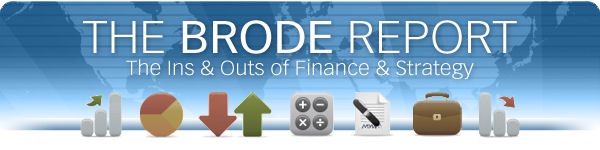
|
The Brode Report | March 2011
|
|||||
|
Struggling with spreadsheet data overload? Crazy-hard analysis? Multiple entity forecasts? Complex cash flow structures? I'm always happy to discuss situations--call me at (303) 444-3300. |
||
|
Beating “Let’s Make a Deal” "It is tempting, if the only tool you have is a hammer, to treat everything as if it were a nail." --Abraham Maslow "All work and no play makes Jack a dull boy." --The Shining Sometimes I see problems that just beg to be solved in Excel. I’ve taken stabs at Sudoku and Ken Ken that were immensely satisfying. I do just love watching the computer solve puzzles; it reminds me of that scene from War Games. The Monty Hall problem is a classic. Wikipedia’s article summarizes it like this:
The answer is counter-intuitive: switching doubles your chances of winning. This was surprisingly easy to demonstrate in Excel using a Monte Carlo simulation approach. First, envision the problem like this:
There are three doors. The position of the car will be designated with a 1 in the “Position” column; the other two doors get a 0. Your initial door choice is designated by a 1 in the “Initial Guess” column with the other two doors getting a 0. So if we pick two random numbers we can fill in these columns. In the example spreadsheet here I simply used Excel’s RAND() function, but I prefer ZRandom ($29; free trial download) because of how it accepts seed values so you can replicate simulations. 1) Randomness
2) Summary of Initial Position
Here the Random #1 value results in the car being behind Door #2 (0-0.3333= Door #1, etc.). Similarly, Random #2 is used to set the Initial Guess as Door #2. Then we get to Monty Hall’s choice. Since your Initial Guess=Position, he chooses randomly between the two doors. I have a Random #3 variable for that but didn’t show it. Had you not selected the car in your initial guess, he reveals the *other* door that doesn’t have the car. Finally, we can see whether switching results in a win (1) or a loss (0). In this case, obviously, switching is a loss. 3) Monty Hall reveals a door a) If person guessed the car, he picks randomly b) If person picked a goat, he takes the other goat
Then I wrote a short macro to simulate the game 10,000 times. The VBA code looks like this: Sub runSim() Application.ScreenUpdating = False For i = 1 To 10000 [Seed].Value = i Application.Calculate [output].Copy [output].Offset(3 + i, 0).PasteSpecial Paste:=xlValues Next i End Sub The results of my simulation showed that switching results in a win 66.4% of the time—quite close to the predicted 2/3 level. Q.E.D. If you’re intrigued by this, I encourage you to read Wikipedia’s article. My spreadsheet on this analysis is also available, and you can watch the video of me going over it. This type of analysis isn't just for fun and games. Breaking down a problem into simple steps is an essential part to understanding business dynamics for strategic decision making and investor communications. The simulation analysis has fantastic applications in financial markets, where there is a large body of evidence and the ability to "play the game" repeatedly. Go back |
||||||||||||||||||||||||||||||||||||||||||||||||||||||||||||||||||||||||||||||||||||||||||||
| |
Connect with me | | | Share your thoughts | | | Subscribe | | | See past issues | | | www.brodegroup.com |
| The Brode Group | Strategic Financial Consulting - Real-World Results | (303) 444-3300 |
